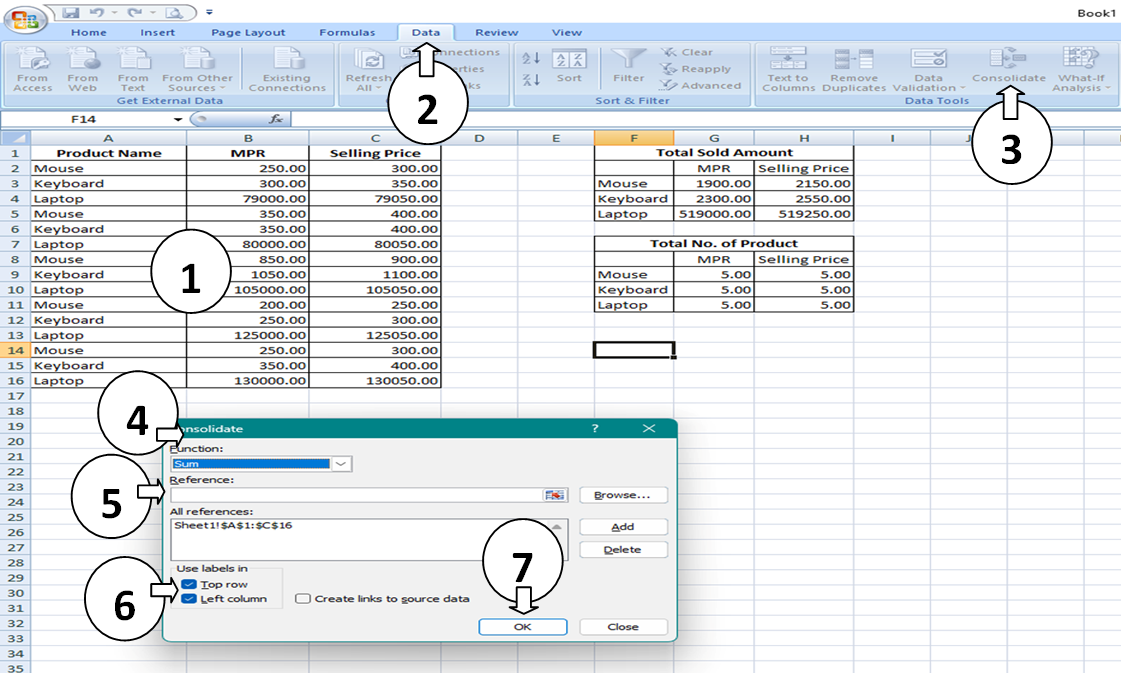Dhaneshwar Chaudhary
Dhaneshwar Chaudhary
Our Products

The Roof of the World – Nepal’s Pride
Mount Sagarmatha, known globally as Mount Everest, is the world’s highest mountain, standing proudly at an elevation of 8,848.86 meters (29,031.7 ft) above sea level. Located in the Solukhumbu District of Nepal, within the Himalayan range, Sagarmatha is not only a symbol of natural beauty but also a source of national pride and spiritual significance.

B.P. Koirala Institute of Health Sciences (BPKIHS) is an autonomous health sciences university located in Dharan, Sunsari District, Nepal. Established on January 18, 1993, it serves as one of the leading institutions in the field of medical education, health care, and research in Nepal.

Digital Darta Chalani is an initiative of the Government of Nepal designed to digitize the traditional process of registering and dispatching official documents. The system replaces manual record-keeping with a secure digital platform, enabling efficient document flow and transparency across government offices.



Nestled in the hills of Dharan, the Buddha Subba Temple stands as one of the most sacred and culturally rich sites in eastern Nepal. The temple is revered by devotees who believe that their wishes come true if they tie threads or plant bamboo sticks in the temple area.
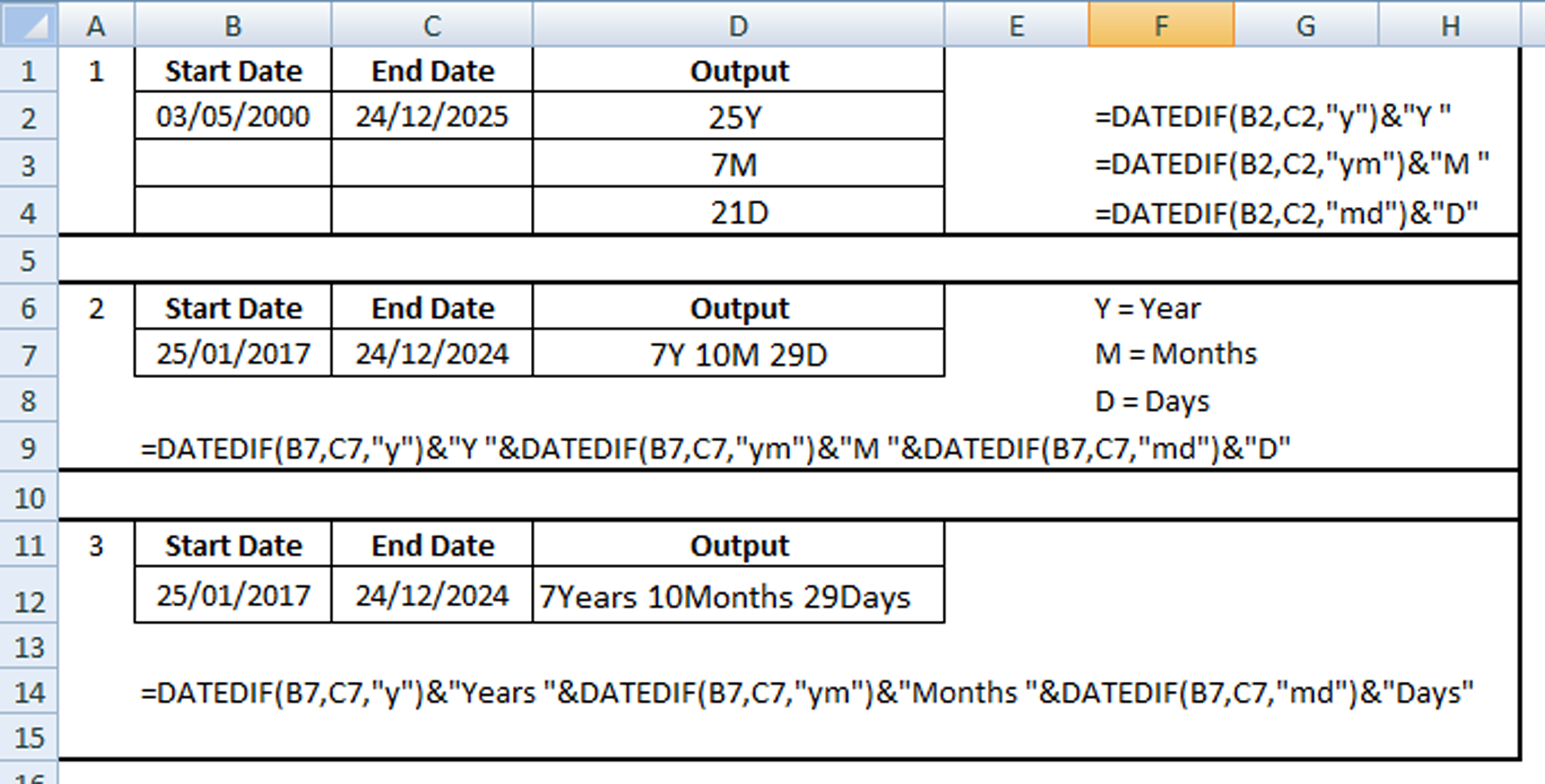
=DATEDIF(B2,C2,"y")&"Y " =DATEDIF(B2,C2,"ym")&"M " =DATEDIF(B2,C2,"md")&"D"