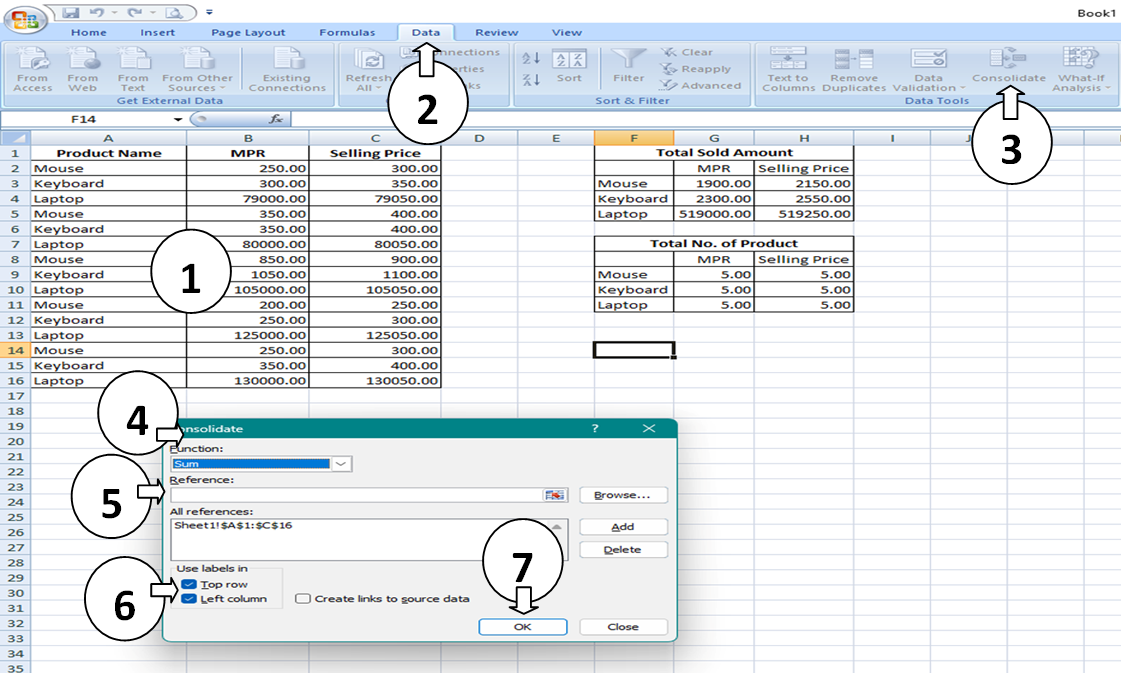Dhaneshwar Chaudhary
Sum Two or More Similar Product Name Price Values in Excel
You can follow these steps:
- Define your data
- Go to data menu
- And click on Consolidate button
- Select the Sum option from Function dropdown box
- Select the Cell Reference (Example - A1:C16)
- Check the top row and left column box
- Then click on Ok button