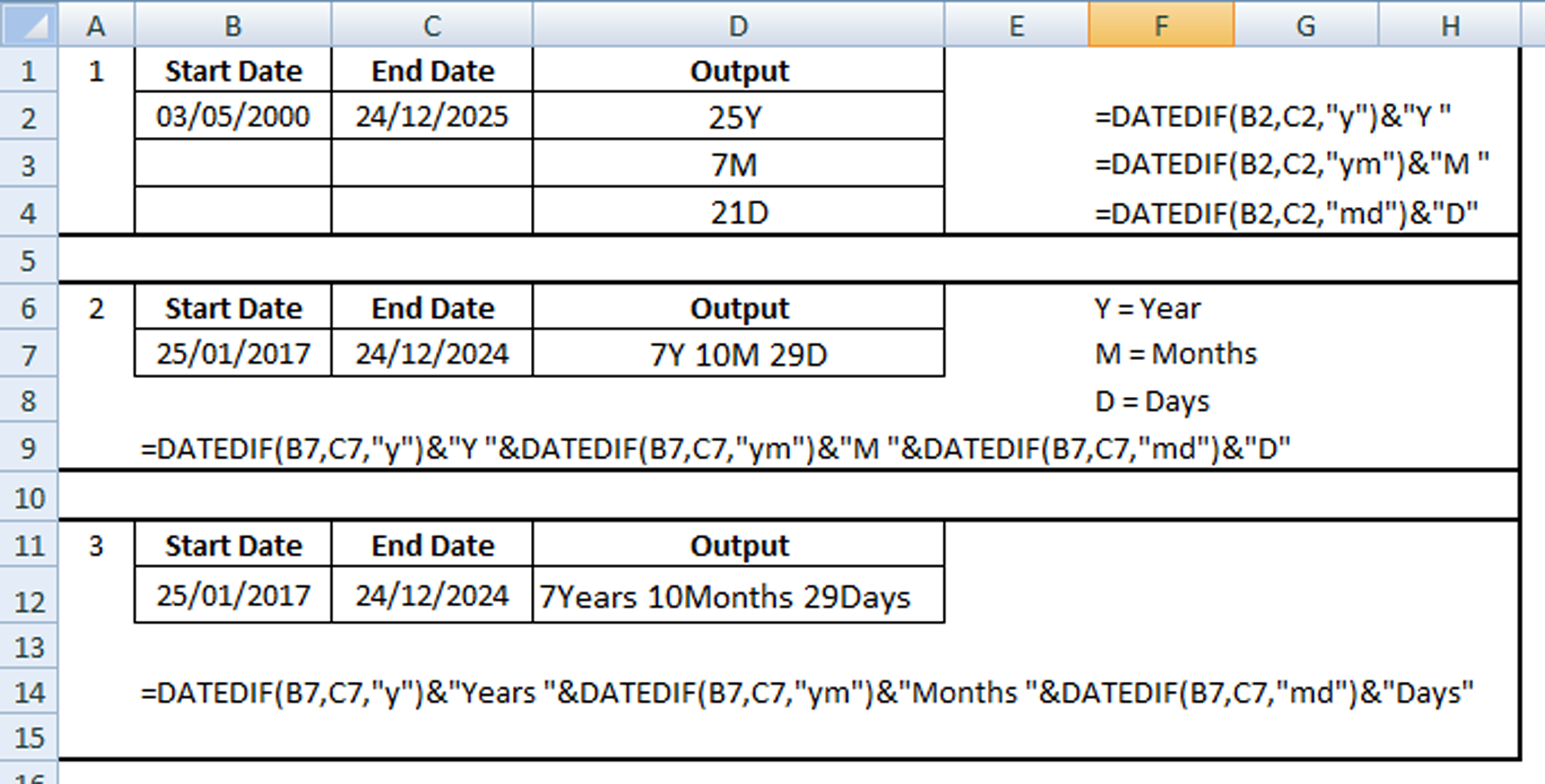Dhaneshwar Chaudhary
Calculate the Difference Two Dates likes Years, Months, and Days in Excel
Calculate age in accumulated years, months, and days. You can also calculate age or someone’s time of service. The result can be like as “25 years, 10 months, 29 days.”
- =DATEDIF(B2,C2,"y")&"Y "
=DATEDIF(B2,C2,"ym")&"M "
=DATEDIF(B2,C2,"md")&"D"
- =DATEDIF(B7,C7,"y")&"Y "&DATEDIF(B7,C7,"ym")&"M "&DATEDIF(B7,C7,"md")&"D"
- =DATEDIF(B7,C7,"y")&"Years "&DATEDIF(B7,C7,"ym")&"Months "&DATEDIF(B7,C7,"md")&"Days"
Where,
y & Y = Year
ym & M = Months
md & D = Days